Step - 1
Initially we will create VDC
NEXUS(config)# vdc ClientA
We can verify via "Show vdc" command
NEXUS(config)# show vdc
vdc_id vdc_name state mac type lc
------ -------- ----- ---------- --------- ------
1 NEXUS active 00:2c:44:d5:56:31 Admin None
2 ClientA active 00:2c:44:d5:56:35 Ethernet m1 f1 m1xl m2xl
Step - 2
Now we will allocate interfaces into the vdc.
NEXUS(config)# vdc ClientA
NEXUS(config-vdc)# allocate interface ethernet 1/1
NEXUS(config-vdc)# allocate interface ethernet 1/2
Moving ports will cause all config associated to them in source vdc to be removed.
Are you sure you want to move the ports (y/n)? [yes] y
Step - 3
We can limit resource usages for our ClientA vdc.
NEXUS(config)# vdc ClientA
NEXUS(config-vdc)# limit-resource port-channel minimum 32 maximum equal-to-min
NEXUS(config-vdc)# limit-resource u4route-mem minimum 32 maximum equal-to-min
NEXUS(config-vdc)# limit-resource u6route-mem minimum 32 maximum equal-to-min
NEXUS(config-vdc)# limit-resource vlan minimum 32 maximum equal-to-min
NEXUS(config-vdc)# limit-resource vrf minimum 32 maximum equal-to-min support the VD
- Blogger Comment
- Facebook Comment
4 comments:
If you like my posts then please comment and if you don’t like then please suggest me to improve, and if you have any query related to post then please text me through the comment box or mail me on upadhyayambition@gmail.com , I will try my best to solve your queries as soon as possible.
Subscribe to:
Post Comments
(
Atom
)
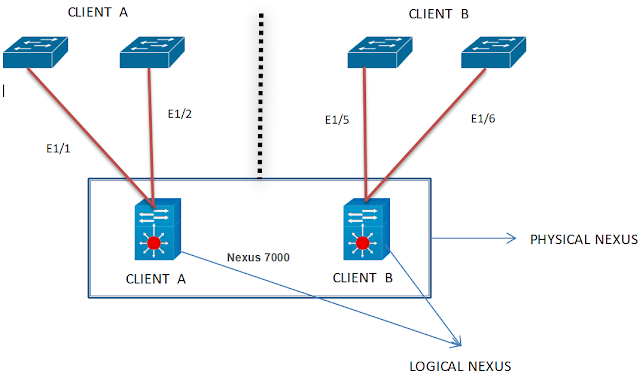
Its very knowledgeable sir gd effort frm your side its really help us.
ReplyDeleteThanku soooooooo much
Thanks
DeleteIts very knowledgeable sir gd effort frm your side its really help us.
ReplyDeleteThanku soooooooo much
Great effort Anubhav
ReplyDelete