Now we are going to configure VPC as per above topology
Configuration -
- Step - 1 Initially enable necessary features like VPC and LACP on both switches.
Nexus-B(config)# feature lacp
Nexus-B(config)# feature vpc
Nexus-B(config)# feature lacp
- Step - 2 For Keep Alive Link, we will use management interface, we can also use other ports.
Nexus-A(config-if)# ip address 20.1.1.1/30
Nexus-A(config-if)# no shutdown
Nexus-B(config)# interface mgmt 0
Nexus-B(config-if)# ip address 20.1.1.2/30
Nexus-B(config-if)# no shutdown
now verify the connectivity, ping Nexus-B from Nexus-A.
- Step - 3 Now we will configure VPC domain, we will create vPC domain 1. We can choose domain id from 1 to 1000. And, also we will put priorities for both switches. Switch with lower priority value will be selected as primary VPC peer devices and switch with higher priority value will be selected as secondary VPC peer devices.
Nexus-A(config-vpc-domain)# role priority 10
Nexus-A(config-vpc-domain)# peer-keepalive destination 20.1.1.2 source 20.1.1.1 vrf management
Nexus-B(config)# vpc domain 1
Nexus-B(config-vpc-domain)# role priority 20
Nexus-B(config-vpc-domain)# peer-keepalive destination 20.1.1.1 source 20.1.1.2 vrf management
Nexus-B(config-vpc-domain)#
- Step - 4 Now we will configure peer link
Nexus-A(config-if-range)# channel-group 10 mode active
Nexus-A(config-if-range)# no shutdown
Nexus-A(config)# interface port-channel 10
Nexus-A(config-if)# no shutdown
Nexus-A(config-if)# switchport
Nexus-A(config-if)# switchport mode trunk
Nexus-A(config-if)# vpc peer-link
Nexus-B(config)# interface ethernet 1/1-2
Nexus-B(config-if-range)# channel-group 10 mode active
Nexus-B(config-if-range)# no shutdown
Nexus-B(config)# interface port-channel 10
Nexus-B(config-if)# no shut
Nexus-B(config-if)# switchport
Nexus-B(config-if)# switchport mode trunk
Nexus-B(config-if)# vpc peer-link
now verify
Step - 5 Ports where end device is connected known as member port. We will configure port-channel for the end device.
Nexus-A(config)# interface eth 1/3
Nexus-A(config-if)# channel-group 20 mode active
Nexus-A(config-if)# interface port-channel 20
Nexus-A(config-if)# switchport
Nexus-A(config-if)# switchport mode access
Nexus-A(config-if)# switchport access vlan 20
Nexus-A(config-if)# vpc 20
Nexus-B(config)# interface eth 1/3
Nexus-B(config-if)# channel-group 20 mode active
Nexus-B(config-if)# interface port-channel 20
Nexus-B(config-if)# switchport
Nexus-B(config-if)# switchport mode access
Nexus-B(config-if)# switchport access vlan 20
Nexus-B(config-if)# vpc 20
Now verify VPC member.
Member port Po20 is added. Showing down, because the end device port-channel is not configured.

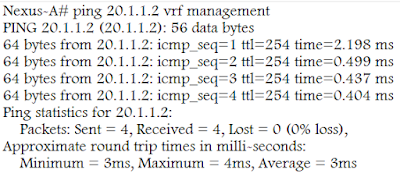
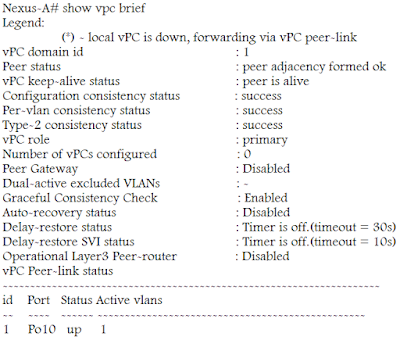

Good job sir yr blog is amazing
ReplyDeletebetpark
ReplyDeletetipobet
betmatik
mobil ödeme bahis
poker siteleri
kralbet
slot siteleri
kibris bahis siteleri
bonus veren siteler
7MN1